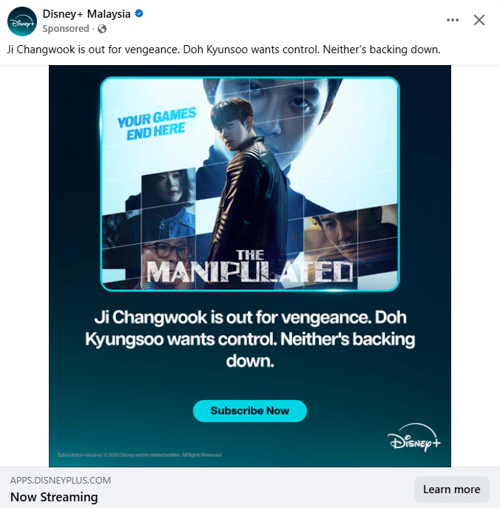How to Advertise on Facebook? Step-by-Step Guide
Facebook, now part of Meta, remains one of the most powerful digital advertising platforms globally, offering businesses unparalleled reach and granular targeting capabilities.
Understanding the nuances of the platform, from initial setup to campaign optimization, is essential for achieving a positive return on ad spend. This detailed guide will walk you through the professional, step-by-step process of advertising on Facebook, ensuring your efforts are strategic and effective.
The foundation of any successful advertising effort lies in the proper configuration of your business and ad accounts, which is the necessary first step before launching your first campaign.
What are Facebook Ads?
Facebook ads are paid promotional content that businesses and individuals display to a targeted audience on the Meta family of apps, which includes Facebook, Instagram, Messenger, and the Audience Network.
Unlike organic posts, which only reach a small percentage of your followers, Facebook ads are strategically delivered based on defined parameters like demographics, interests, and behaviors.
These ads appear in various formats and placements and are clearly marked with a “Sponsored” label. The goal is to drive specific business outcomes, which you define through a campaign objective.
Now that we have a clear definition of what Facebook ads are, the natural next step is to understand why they have become such a pivotal force in the advertising world.
Why Advertise on Facebook? The 5 Competitive Edge
Advertising on Facebook offers unparalleled advantages, primarily driven by its massive user base and sophisticated targeting capabilities. Leveraging this platform is critical for modern marketers for several compelling reasons:
1. Massive Reach & Cross-Platform Dominance
Meta's ownership of Facebook, Instagram, and Messenger grants advertisers a single platform to reach billions of users across a full-funnel experience.
- Reach Users in Leisure Time: Your ads appear when users are relaxing, socializing, and entertaining themselves (low-intent browsing), giving you a chance to create interest and desire where none existed.
- Integrated Placements: Easily place ads across all Meta apps—Facebook News Feeds, Instagram Stories and Reels, and Messenger—maximizing your frequency and visibility without managing separate platforms
2. Precise Targeting Capabilities
The platform's extensive user data allows you to define your audience with exceptional precision. You can target users based on:
- core demographics (age, gender, location)
- interests (hobbies, preferred brands), and
- behaviors (purchase history, device usage)
This specificity dramatically increases the relevance and effectiveness of your ads.
3. Visually Rich & Engaging Ad Formats: Stopping the Scroll
Meta platforms are inherently visual and designed for browsing, which allows for diverse and highly engaging ad creatives that seamlessly blend into a user's feed.
- Variety of Formats: Meta offers a wider range of high-impact, visual ad formats including Video Ads (especially Reels), Carousel Ads (showcasing multiple products), Stories Ads (full-screen, immersive), and interactive formats. These creatives are designed to stop users as they scroll through their feeds.
- Focus on Brand Awareness & Storytelling: The visual nature is perfect for brand awareness, brand storytelling, and promoting visually appealing products (e.g., fashion, food, travel), which is crucial for building an emotional connection with potential customers.
4. Full-Funnel Marketing Across the Customer Journey
Meta's integrated tools allow you to engage a potential customer at every stage of their buying journey, from initial discovery to final purchase.
- Top-of-Funnel (Awareness): Use low-cost, high-reach video and image ads to introduce your brand to broad, interest-based audiences, effectively creating demand.
- Middle-of-Funnel (Consideration): Use sophisticated retargeting to nurture users who have engaged with your content or visited your website but haven't bought yet.
- Bottom-of-Funnel (Conversion): Drive sales with Dynamic Product Ads and Messenger Ads, showing warm audiences the exact products they viewed on your site. This ability to systematically move users from passive scrolling to active purchasing is a core competitive advantage.
5. Cost-Effectiveness for Awareness & Volume
While costs fluctuate, Facebook Ads often provide a lower average Cost-Per-Click (CPC) compared to the highly competitive search terms on Google Ads.
- Affordable Entry: This generally lower CPC makes Meta an extremely cost-effective choice for campaigns focused on brand awareness and reaching a large volume of new people at the top of the marketing funnel.
- Demand Creation Focus: Since you are creating demand rather than bidding on existing demand, your budget can often stretch further to generate interest and nurture leads over time.
Facebook Ad Account Overview: The Hierarchy
Before launching your first campaign, you need to understand the hierarchy and tools within the Meta advertising ecosystem, primarily managed through Ads Manager and Business Manager.
A well-structured ad account is the backbone of high-performing Meta campaigns. Failing to understand this hierarchy leads to wasted ad spend, inefficient optimization, and an inability to scale reliably. Each level of the hierarchy serves a distinct, critical purpose.
This system is built on a clear, three-tiered structure:
1. Campaign Level: Setting the Business Objective
The highest level where you define your:
- Campaign name
- Marketing objective: Sales, Leads, Traffic, Awareness
- Budget strategy: Campaign Budget Optimization (CBO) or Ad Set Budget Optimization (ABO)
2. Ad Set Level: Directing the Spend
The Ad Set is the middle layer and arguably the most strategic level. It determines who sees your ads, where they see them, and how much money is allocated to reaching that specific group.
One campaign can contain multiple Ad Sets, allowing you to test different audiences under the same primary objective. Key settings here include:
- Ad set name
- Conversion location - You specify where the desired action takes place (Website, Instant lead form, WhatsApp, or the Messenger app)
- Performance goal - How you measure success for your ads.
- Conversion event - What action you want people to take when they see your ads. You’ll need to set up the conversion event first.
- Budget and Schedule - Daily budget or Lifetime budget. Select campaign start date and end date.
- Target Audience - Detailed Targeting, Custom Audiences, Lookalike Audiences
- Placements - Advantage placement or Manual placement
3. Ad Level (Creative): The Customer-Facing Experience
The Ad Level is the lowest layer and holds the content that users actually see. Multiple Ads can be placed inside a single Ad Set, making it the perfect place to test different messaging and visuals on the same audience.
Key component include:
- Creative: Image, Video, Carousel, Catalog or Collection
- Ad Copy & Headline
- Call-to-Action (CTA)
Types of Facebook Ads Formats
Facebook offers diverse ad formats to suit different campaign objectives and creative assets:
1. Image Ads
The simplest and most common format, featuring a single, high-quality image. Ideal for promoting specific products or announcements.
2. Video Ads
Highly engaging, appearing in feeds, Stories, and in-stream. Excellent for storytelling, product demonstrations, and capturing attention quickly.
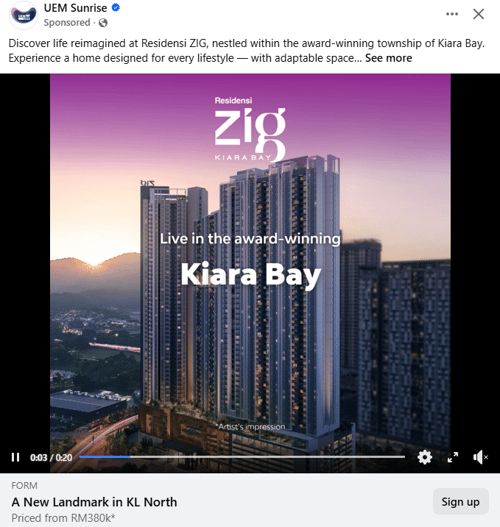
3. Carousel Ads
Allows users to scroll through up to 10 images or videos, each with its own link. Perfect for showcasing multiple products, different features of one product, or a sequential story.
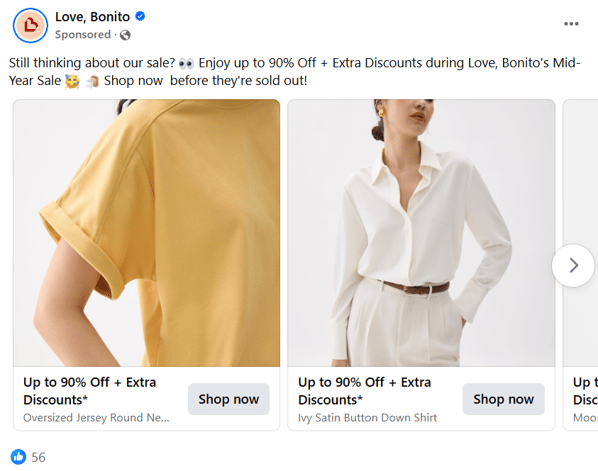
4. Collection Ads
A mobile-only format that displays a cover image or video followed by several product images. It opens to an Instant Experience (full-screen landing page) to facilitate browsing and purchasing.
5. Instant Experience Ads (formerly Canvas)
A full-screen, fast-loading, mobile-optimized experience designed to immerse users in your brand content.
6. Lead Ads
Designed to capture contact information (leads) directly within Facebook or Instagram via a pre-populated form, eliminating the need for a separate landing page.
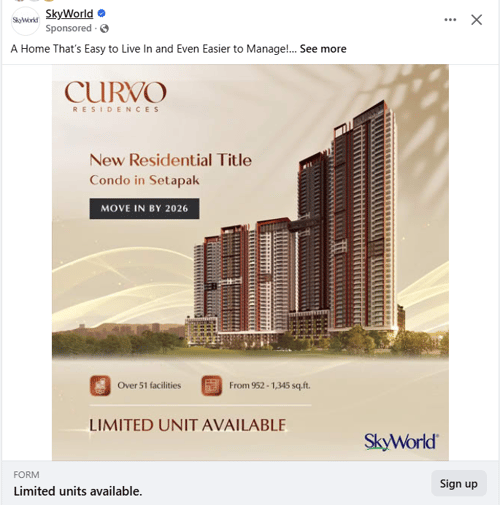
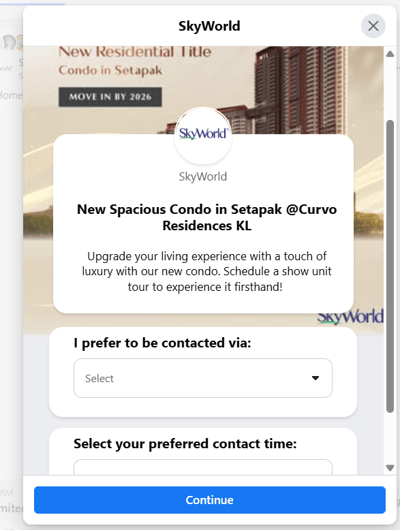
7. Messenger Ads
Appear in the Messenger inbox or allow users to click a CTA button on a regular ad to start a conversation with your business.
8. Stories/Reels Ads
Full-screen vertical ads that appear between users' organic Stories and Reels, offering an immersive experience.
Step-by-Step Guide on How to Advertise on Facebook
Running your first professional ad campaign is a straightforward process managed entirely within Ads Manager
1. Create and Connect Your Business Assets
To use the Meta advertising system, you must establish an official presence, as you cannot run ads from a personal profile.
- Set Up a Facebook Business Page: If you do not have one, create a dedicated Facebook Business Page. This is the entity that will appear as the advertiser on your ads.
- Create Meta Business Suite (Business Manager): Navigate to business.facebook.com and set up your Business Suite account. This central hub manages all your assets.
- Connect Assets: Within the Business Suite, ensure you have:
- Connected your Facebook Business Page.
- Connected your Instagram Professional Account (if advertising on Instagram).
- Created a dedicated Ad Account. You will need to fill in your business name, time zone, and currency.
2. Create the Ad Account
Within the Business Suite, create a dedicated Ad Account. This account will house your billing and campaign data.
- Access Ads Manager: From the Business Suite, select the Ads Manager tool. You will be prompted to confirm basic information like country, time zone, and currency.
- Fill in Payment Information: Before any ad can run, you must securely input your billing details (credit card or PayPal) into the Ad Account settings. You cannot run ads without a valid payment method.
- Save and Confirm: Save your changes. Your Ad Account is now ready to host campaigns.
3. Install and Verify the Meta Pixel
This is a non-negotiable step for sophisticated advertising; it provides the data foundation for optimization and targeting.
This vital piece of code is placed on your website to track user actions (like 'View Content' or 'Purchase') and allows you to measure conversions, optimize campaigns, and build powerful Custom and Lookalike Audiences.
- Pixel Installation: Access the Events Manager within the Meta Business Suite to generate your Meta Pixel code. Install this JavaScript code on your website (either through a partner integration like Shopify or by manual code placement).
- Event Tracking: Configure the Pixel to track vital user actions, known as Standard Events, such as View Content, Add to Cart, Initiate Checkout, and, most importantly, Purchase.
- Verification: Ensure the Pixel is firing correctly using the Meta Pixel Helper browser extension. This step is necessary to measure conversions and allow Meta’s machine learning to optimize ad delivery.
Set it up on Event Manager prior to creating a new campaign, as that is required during campaign setup.
4. Create a New Campaign
Start the process by clicking the "Create" button in Ads Manager.
- Objective Selection: Select the single campaign objective that aligns with your business goal. For example, choose Sales if you want e-commerce purchases, or Leads if you want to use the Instant Form feature.
- Campaign Name and Budget Strategy: Name your campaign clearly for tracking. Decide between Campaign Budget Optimization (CBO) (Meta manages budget allocation) or Ad Set Budget Optimization (ABO) (manual budget per Ad Set).
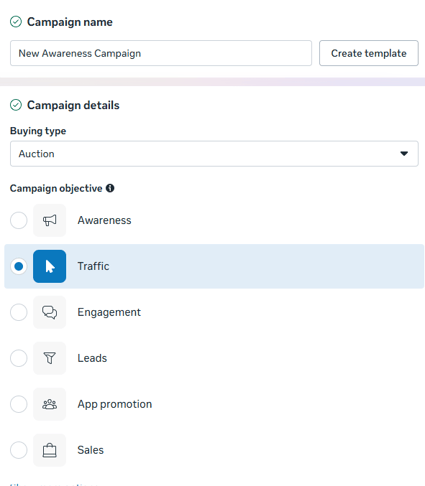

5. Define Your Ad Set
At the Ad Set level, you define the parameters that control cost and audience reach.
- Budget and Schedule: Set your Daily Budget (a consistent spend per day) or a Lifetime Budget (total amount spent over the campaign duration). If you are running a long-term campaign, daily budget is recommended for even spending over days.
- Conversion Location: Specify where the desired conversion will occur.
- Audience Targeting: This is the most critical input. Precisely define who sees your ad:
- Core Audiences: Use demographics (Age, Gender, Location) and Detailed Targeting (Interests, Behaviors) for prospecting new users.
- Custom Audiences: Retarget users who have already interacted with you (e.g., All Website Visitors (30 Days) or Instagram Engagers (90 Days)).
- Lookalike Audiences: Use your best Custom Audiences (e.g., past purchasers) as a source to generate a Lookalike Audience (e.g., 1% Lookalike of Purchasers).
- Placements: Select where your ads will appear. Using Advantage+ Placements (Meta's optimization) is often recommended, but you can manually select specific spots like Instagram Stories or Facebook Feeds.
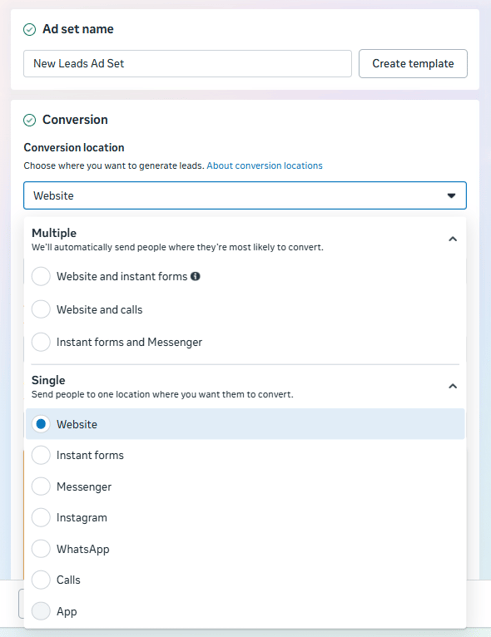
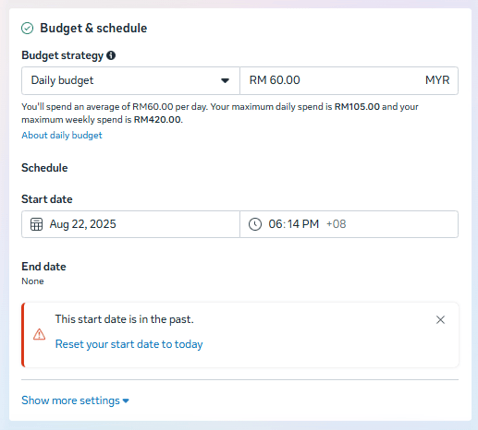
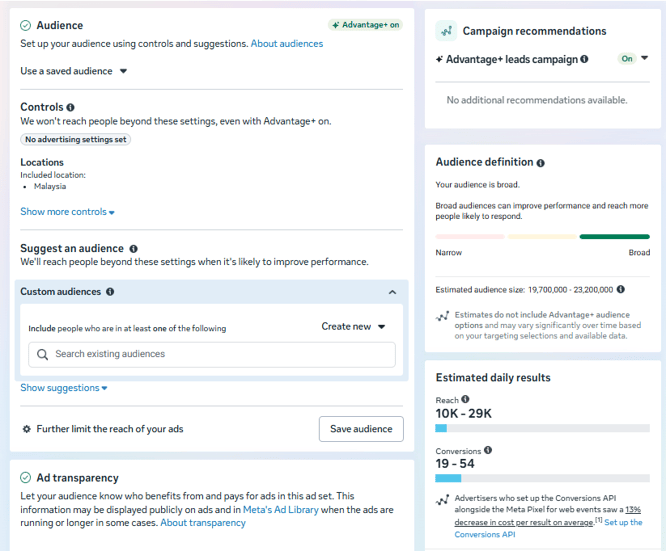
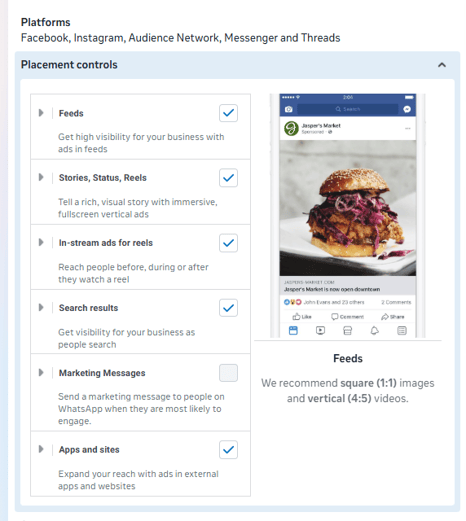
6. Create Your Ad: The Scroll-Stopping Creative
This is the content layer where you connect with your audience.
- Ad Format: Select your visual format: Single Image/Video, Carousel, or Collection. Ensure the format is optimized for the intended Placements.
- Media and Copy: Upload your high-quality Creative. Write your compelling Primary Text (post caption) to grab attention, a benefit-focused Headline, and a relevant Description.
- Call-to-Action (CTA): Select a strong CTA button that matches your objective (e.g., use Shop Now for Sales objectives, or Learn More for Traffic objectives).
- Destination Link: Ensure the ad links directly to the correct, optimized landing page that maintains message consistency with the ad creative.
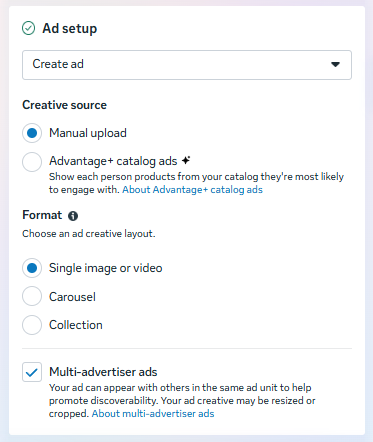
7. Review and Publish
Before deploying your investment, conduct a final quality assurance check.
- Final Review: Double-check every setting, from the objective (Campaign) to the audience selection (Ad Set) and the working link (Ad).
- Compliance: Confirm your ad complies with all of Meta’s Advertising Policies to avoid rejection.
- Publication: Click "Publish." Your ad will then enter Meta’s automated review system (typically a few hours). Once approved, it will go live and begin spending the budget and collecting data.
5 Facebook Ad Tips for Success
To ensure your campaigns are as effective as possible and generate a positive return on investment, follow these professional best practices:
1. Prioritize High-Quality, Engaging Creative
Your image or video is the first thing users see. It must be visually compelling, relevant, and stop the scroll. Test multiple creatives to see what resonates most with your audience. Short-form video for Stories and Reels is highly recommended for attention-grabbing content.
2. Utilize the Power of Custom and Lookalike Audiences
While interest targeting is a starting point, Custom Audiences (people who have engaged with your brand, like email lists or recent website visitors) and Lookalike Audiences (users who share characteristics with your best customers) are typically your highest-converting groups. Allocate a significant portion of your budget to these.
3. A/B Test Everything Systematically
Never assume you know what will work. Continuously test variations of your ads, including different creatives, ad copy angles, headlines, and calls-to-action. Only change one variable at a time (A/B testing) to accurately determine the winning combination.
4. Align Your Ad and Landing Page
There must be a seamless flow between your ad's message, visual, and the destination landing page. A lack of consistency creates confusion and significantly increases bounce rates, wasting your ad spend. The landing page should clearly fulfill the promise made in the ad.
5. Focus on Conversions and Lifetime Value (LTV)
While clicks and likes are vanity metrics, your professional focus should be on actual business results like leads or purchases. Optimize your campaigns for low-funnel conversion events, and remember that a high customer acquisition cost (CAC) can be acceptable if the customer's long-term value (LTV) is even higher.
Your Next Step: Launching Your First Profitable Facebook Ad Campaign
Facebook advertising remains an essential and potent tool for businesses seeking scalable, targeted, and measurable growth. By understanding the core structure of campaigns, mastering the diverse ad formats, and applying data-driven optimization techniques, you can transform your marketing efforts and connect with your ideal customer base like never before.
Start with a clear objective, test rigorously, and commit to continuous improvement, and you will unlock the full potential of the Facebook advertising platform.